SharePoint 2010 provides several tools to assist in backing up and restoring your SharePoint content, and you will use a combination of them for complete protection. Test each tool available to you within your environment and see what combination of tools works best with your disaster recovery plan.
The following tools and provides information on how and when to use them:
Versioning
This functionality is disabled by default, but after enabling it, you can restore a previous version of a document from within that library as shown in figure below.
Versioning does not protect content; it only preserves history by creating copies of content each time it is saved. If a document is deleted, it must be recovered from the Recycle Bin.
Two-stage Recycle Bin
SharePoint 2010 includes a two-stage, first-in/first-out Recycle Bin that allows for a second level of retention before content is permanently deleted from the system. By default, after a user deletes an item and then empties their user-level Recycle Bin, the items are retained in the second stage Recycle Bin for 30 days.
Site collection administrators have access to a global view of the Recycle Bin (see figure below) that includes items deleted by all of the end users and allows the administrator to recover items that have been deleted by other users without affecting the value in the Modified By column.
Central Administration
SharePoint 2010 Central Administration Backup And Restore interface gives you the ability to perform several types of backups and restores, including:
- Entire farm
- Farm configuration only
- Service applications
- Web applications
- Content databases
- Site collections
- Sites
- Lists and libraries
Windows PowerShell
SharePoint 2010 Management Shell provides you with a more flexible and dynamic way to perform backups and restores of your SharePoint information. For more information on STSADM commands, see SharePoint 2010 Backup and Restore using Powershell.
STSADM
The STSADM command-line utility also provides functionality to perform backups of the same components as Windows PowerShell does. For more information on STSADM commands, see SharePoint 2010 Farm Backup and Restore using STSADM.
SQL Server
You can also have SharePoint information backed up by your SQL Server administrators or backup operators from within SQL Server. Similar to performing SharePoint backups, SQL Server backups can be performed using a graphical user interface called SQL Server Management Studio.
Read-only content databases
SharePoint 2010 introduces the capability of recognizing content databases that have been set to read-only in SQL Server. This can be helpful during a disaster recovery to prevent changes from being made to the content during the recovery. The procedure to set the database to read-only can be performed using either SQL Server Management Studio or a T-SQL ALTER DATABASE statement.
Unattached content databases
SharePoint 2010 introduces the capability to access databases that are available in SQL Server but aren’t currently part of the farm. This allows you to perform granular restores of SharePoint content using SharePoint. Accessing unattached content databases will allow SharePoint administrators to connect to read-only content databases, restored SharePoint content databases, and content database snapshots. You are able to restore site collections, sites, libraries, and lists from these unattached content databases.
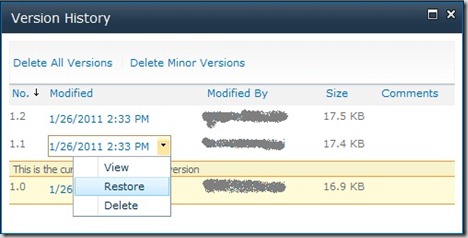






No comments:
Post a Comment