If you want to display “Open tool pane” link in Web Part for SharePoint, just like the one displayed in the Content Editor Web Part and several others out-of-the-box Web Parts. Then add the following JavaScript code to your Web Part class:
lblErrorMessage.text = "<a href=\"javascript:MSOTlPn_ShowToolPane2Wrapper('Edit', this,'" + this.ID + "')\">Open tool pane</a>"
Get source code here:
Screenshots
- Figure 1: Display “Open tool pane” link in the Web Part content
- Figure 2: User clicked on the “Open tool pane” link

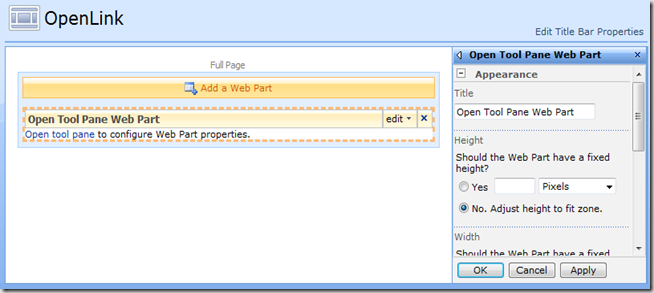





No comments:
Post a Comment