Favicons are the little shortcut icons that appear in most modern browsers next to bookmarks, as well as in the address bar next to the site’s URL and on browser tabs - check out Wikipedia about Favicon.
SharePoint 2010 makes it very easy to add a favicon to custom master pages using the following code:
<SharePoint:SPShortcutIcon runat=”server” IconUrl=”/Style Library/Images/SPMalayaFavIcon.ico”/>
Please note that when testing favicons Internet Explorer, if you are having trouble seeing a new favicon and you are certain that the code and the image are set up correctly, it may help to clear your browser cache, make a new bookmark, or even close and
reopen the browser.
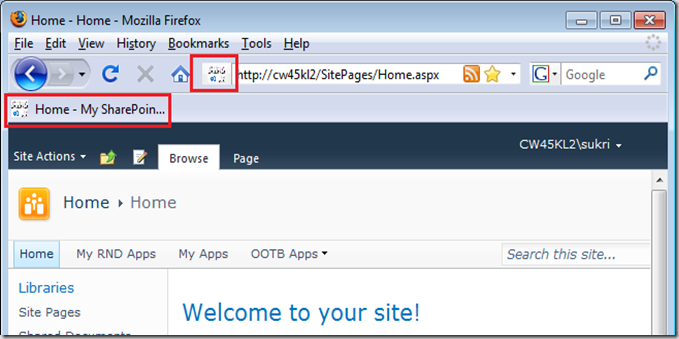





No comments:
Post a Comment